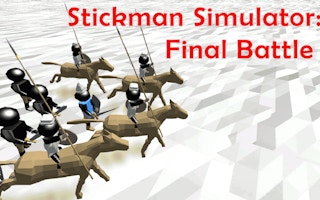Flight Simulator 737-800 

Flight Simulator 737-800
Description
Flight Simulator 737-800 lets you expertly command a large airliner. Pilot through complex scenarios, managing altitude, speed, and airpath with precision. Every flight stage, from takeoff to touchdown, is in your skilled hands. Enjoy a blend of realism and strategy that offers a true test of your piloting abilities.
How to Play
Adjust settings, then use W/S to control thrust and arrow keys for movement. Utilize Q/A/E/D for flight surfaces. Key G deploys gear, B activates brakes. Pay attention to alerts. Tip: Focus on smooth takeoffs and landings for better performance.
What are the best Airplane games?
What are the best online games?
Game info
Platform
Screen orientation
Release date
December 6, 2024