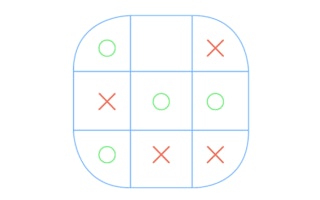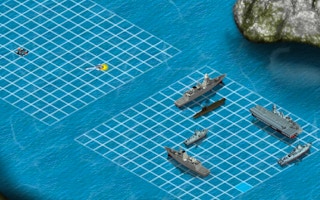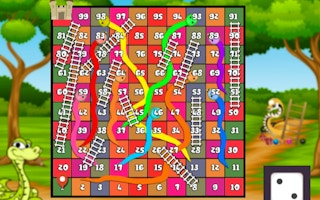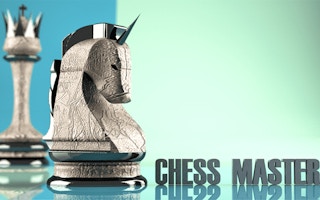
Chess Master 3D
Chess is an ancient game that has multiple variants around the world, but most of us picture the arrangement in setups like Chess Master 3D. You may look at a chessboard and wonder at a glance what is going on, but there are a couple of things that you can deduce. Namely, that there are two sides, and that they will be clashing in one way or another. Chess is one of the purest forms of strategy game out there and is still used today to teach strategic thinking. However, once you know the rules, can you play your way to victory?
About Chess Master 3D
There are plenty of ways to reinterpret chess both physically and digitally, but we tend to come back to its base form. This game is a recreation of the classic version of the game and even gives you the option to play it like an old computer game. No matter which side you take, you need to constantly be thinking about your next move and the pieces you want to keep and take. Each decision that you make needs to have a purpose whether it's risky or safe as that's a key factor in winning. You need to keep track of everything especially as the board continues to transform.
How to Play
Chess Master 3D is a 3D version of the classic game of chess that you play with only the mouse and can choose to play as a 2D top-down game. To move a piece, click on it with the Left Mouse Button and then click on the spot you want it to go. When you click on a piece, green squares will highlight the possible places the piece can move. The goal is to capture the opponent's King by trapping it with your pieces and leaving it no way out. At the same time, you'll need to protect your King.
Chess Pieces
The game works with each side taking a turn to move one piece on the board. If a piece moves through a position that another piece occupies, the occupying piece is removed from the board. Each piece has different movements:
- Pawn - This piece can move one spot forward (two spots on its initial move), and can take pieces that are diagonal to the left or right of its front.
- Rook - This piece can move anywhere along the X or Y axis of its position.
- Knight - This piece can move two spots forward on the X or Y axis then one spot left or right (forming an L shape).
- Bishop - This piece is like the Rook, but can only move diagonally.
- Queen - This piece can move along the X or Y axis or any of the diagonal paths.
- King - This piece can move in the same way as the Queen, but only by one spot.
Tips and Tricks
When it comes to Chess, you need to have patience and forethought. The whole idea of thinking several moves ahead comes from Chess, you need to be able to anticipate how your opponent is going to move and then respond. You also need to consider moving pieces in a way that will get your opponent to respond in the way you want.
Game Details
- Developer: FreePDA
- Platforms: Web Browser (PC and mobile) and Android
- Languages: English and Russian
Gameplay Footage
FAQs
Is Chess Master 3D free?
Just like the pre-installed computer games of old, this title is free to download and play but seems to include optional ads as well.
Is Chess Master 3D multiplayer?
Though Chess is meant to be played between two people, this is a single-player game with an AI opponent.
What are the best Board games?
What are the best online games?
Game info
Platform
Screen orientation
Release date
January 25, 2023